Using Beans in JSP Pages: Enhancing Modularity and Reusability
Developing robust and maintainable web applications with JSP often benefits from separating business logic from presentation. Using JavaBeans in JSP pages is a powerful technique that allows developers to achieve this separation effectively. JavaBeans are reusable software components that encapsulate data and business logic, providing a clean and modular way to manage application data. Integrating JavaBeans into your JSP pages streamlines development, promotes code reuse, and ultimately leads to more scalable and organized web applications.
What are JavaBeans?
A JavaBean is a reusable software component written in Java. It follows a specific set of conventions that allow it to be easily manipulated by development tools and integrated into various applications, including JSP pages. Key conventions include:
- Public No-Argument Constructor: This enables easy instantiation.
- Private Properties (Fields): Data within the bean is typically private.
- Public Getter and Setter Methods: These methods provide controlled access to the bean’s properties, following the naming convention
getPropertyName()andsetPropertyName(). - Serialization (Optional but Recommended): Implementing
java.io.Serializableallows the bean’s state to be stored persistently.
When using JavaBeans in JSP pages, they serve as simple data holders or as objects that contain business logic, such as performing calculations or interacting with a database.
Advantages of Using JavaBeans in JSP
Integrating JavaBeans into your JSP applications offers several significant advantages:
- Code Reusability: Once a JavaBean is created, it can be reused across multiple JSP pages or even in different parts of your application. This promotes efficient development.
- Improved Modularity: JavaBeans help separate business logic and data from the presentation layer (JSP). This makes your application easier to understand, manage, and test.
- Easier Maintenance: Because logic is encapsulated within beans, changes to business rules don’t necessarily require modifications to the JSP page itself, simplifying maintenance efforts.
- Cleaner JSP Code: By delegating complex Java logic to beans, JSP pages become cleaner, primarily focusing on displaying data and handling simple presentation logic. This makes the JSP files easier for web designers to work with.
- Enhanced Readability: The JSP actions (
<jsp:useBean>, etc.) provide a more readable, XML-like syntax compared to embedding large scriptlet blocks.
Ultimately, using JavaBeans in JSP pages leads to more professional and robust web applications.
JSP Actions for JavaBeans
JSP provides specific action tags that simplify the process of using JavaBeans in JSP pages. These actions allow you to declare, instantiate, access, and manipulate beans directly within your JSP code without extensive scriptlets.
<jsp:useBean>: Instantiating and Accessing a Bean
The <jsp:useBean> action is used to locate or instantiate a JavaBean and make it available in a specific scope within the JSP page.
Syntax:
<jsp:useBean id="beanName" class="com.example.MyBean" scope="scopeName" />
id: A unique name for the bean instance, which you’ll use to refer to it in your JSP page.class: The fully qualified class name of the JavaBean to be instantiated.scope: Defines where the bean object will be stored and for how long it will be available. Common scopes include:page: The bean is available only on the current JSP page.request: The bean is available for the duration of the current request, even acrossrequest.forward()calls.session: The bean is available for the entire user session.application: The bean is available throughout the entire web application, shared by all users.
If a bean with the specified id and scope already exists, <jsp:useBean> simply retrieves it. Otherwise, it instantiates a new one.
<jsp:setProperty>: Setting Bean Properties
The <jsp:setProperty> action is used to set the values of properties (attributes) in a JavaBean.
Syntax:
<jsp:setProperty name="beanName" property="propertyName" value="propertyValue" />
or
<jsp:setProperty name="beanName" property="propertyName" param="parameterName" />
or
<jsp:setProperty name="beanName" property="*" />
name: Theidof the bean (as defined by<jsp:useBean>) whose property you want to set.property: The name of the property (corresponding to a setter method) to be set.value: The literal value to assign to the property. The JSP container automatically converts the stringvalueto the appropriate data type of the property.param: The name of a request parameter whose value should be used to set the property.*: A wildcard indicating that all request parameters whose names match bean property names should be automatically set. This is a very convenient feature for handling form submissions.
<jsp:getProperty>: Getting Bean Properties
The <jsp:getProperty> action is used to retrieve the value of a property from a JavaBean and display it directly on the JSP page.
Syntax:
<jsp:getProperty name="beanName" property="propertyName" />
name: Theidof the bean whose property you want to retrieve.property: The name of the property (corresponding to a getter method) whose value you want to display.
The value returned by the getter method is automatically converted to a String and inserted into the HTML output.
A Complete JSP Example for Using Beans
Let’s illustrate using JavaBeans in JSP pages with a practical example.
1. Create a JavaBean (User.java):
This simple bean will hold user data.
// Save as com/example/User.java
package com.example;
import java.io.Serializable;
public class User implements Serializable {
private String name;
private int age;
public User() {
// No-argument constructor is required for JavaBeans
}
public String getName() {
return name;
}
public void setName(String name) {
this.name = name;
}
public int getAge() {
return age;
}
public void setAge(int age) {
this.age = age;
}
}
2. Create a JSP Page (displayUser.jsp):
This JSP page will use the User bean.
<%@ page language="java" contentType="text/html; charset=UTF-8" pageEncoding="UTF-8"%>
<!DOCTYPE html>
<html>
<head>
<title>User Details</title>
</head>
<body>
<h1>User Information</h1>
<%-- Step 1: Instantiate or retrieve the User bean in request scope --%>
<jsp:useBean id="userBean" class="com.example.User" scope="request" />
<%-- Step 2: Set properties of the userBean from request parameters --%>
<%-- If form submits with 'name' and 'age' parameters, they will be set --%>
<jsp:setProperty name="userBean" property="*" />
<%-- If parameters are not provided, or to set specific values --%>
<%-- <jsp:setProperty name="userBean" property="name" value="Guest User" /> --%>
<%-- <jsp:setProperty name="userBean" property="age" value="30" /> --%>
<p>Hello, <jsp:getProperty name="userBean" property="name" />!</p>
<p>You are <jsp:getProperty name="userBean" property="age" /> years old.</p>
<hr>
<h2>Submit User Details</h2>
<form action="displayUser.jsp" method="post">
<label for="userName">Name:</label>
<input type="text" id="userName" name="name" required><br><br>
<label for="userAge">Age:</label>
<input type="number" id="userAge" name="age" required><br><br>
<input type="submit" value="Submit Details">
</form>
</body>
</html>
In this example, the displayUser.jsp page instantiates the User bean. When a form is submitted to this page with name and age parameters, the <jsp:setProperty property="*"/> action automatically populates the bean’s properties. Finally, <jsp:getProperty> actions retrieve and display these values.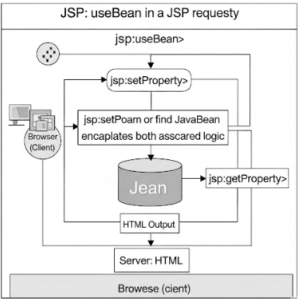
Best Practices for Using Beans in JSP Pages
To maximize the benefits of using JavaBeans in JSP pages, consider these best practices:
- Keep Beans Simple (POJOs): For data transfer, use Plain Old Java Objects (POJOs) as simple JavaBeans. Avoid putting complex business logic that belongs in services or DAOs directly into these simple data beans.
- Separate Concerns (MVC): While JavaBeans help, for truly complex applications, combine them with Servlets to implement the Model-View-Controller (MVC) pattern. Servlets can act as controllers, processing requests and populating beans, which are then forwarded to JSPs for display. This further enhances separation of concerns.
- Error Handling: Implement proper error handling in your JavaBeans if they perform operations that might fail (e.g., database interactions). Provide mechanisms to communicate errors back to the JSP page.
- Validation: Perform input validation, typically in a Servlet acting as a controller or within the bean itself, before processing user-submitted data.
- Consider JSTL and EL: For retrieving and setting bean properties, JSP Standard Tag Library (JSTL) and Expression Language (EL) provide even more concise and powerful syntax than
<jsp:getProperty>and<jsp:setProperty>. For example,userBean.nameusing EL is much shorter than<jsp:getProperty name="userBean" property="name" />.
By adhering to these guidelines, you can effectively leverage JavaBeans to create more modular, reusable, and maintainable JSP applications.
For official documentation on JavaBeans specifications and their conventions, refer to the Oracle JavaBeans API Documentation.
