The Anatomy of a JSP Page: Deconstructing Dynamic Web Content
Hello everyone! Understanding the fundamental structure of a JSP page is crucial for effective Java web development. The anatomy of a JSP page reveals how static HTML and dynamic Java code harmoniously coexist to generate interactive web content. This knowledge helps developers craft efficient and maintainable web applications.
Understanding JSP Page Structure
A JSP page is not merely a static HTML document; it’s a powerful fusion that allows server-side logic to directly influence the client-side presentation. Consequently, to fully grasp JSP’s capabilities, it’s important to differentiate between its two primary components. This distinct JSP page anatomy enables dynamic content generation within a familiar web document structure.
JSP Elements: The Dynamic Core
The JSP elements constitute the dynamic heart of a JSP page. These are special constructs that the JSP container recognizes and interprets during the translation phase. Indeed, these elements are essentially instructions that guide the container in generating executable Java code, which then produces the dynamic parts of your web page. For instance, JSP elements include:
- Directives: Instructions for the JSP container about the page’s translation and compilation.
- Scripting Elements: Allow embedding Java code directly within the JSP page (e.g., scriptlets, expressions, declarations).
- Action Elements: XML-like tags that perform predefined functions, often interacting with JavaBeans.
Template Data: The Static Foundation
In contrast to the dynamic JSP elements, template data represents the static content of a JSP page. This includes standard HTML tags, plain text, CSS stylesheets, and client-side JavaScript. The JSP container passes this static portion directly to the web browser without any modification. Therefore, designers can focus on the visual layout using familiar web technologies, confident that this static foundation will render as intended.
The Interplay: How Dynamic and Static Content Coexist
The true power of JSP page anatomy lies in the seamless integration of dynamic JSP elements and static template data. During processing, the JSP container intelligently handles both, executing the Java code embedded in JSP elements and directly outputting the template data. Ultimately, this unified approach results in a single, dynamic HTML response sent to the client.
Consider this simple JSP page example:
<!DOCTYPE html>
<html>
<head>
<title>JSP Anatomy Example</title>
</head>
<body>
<h1>Welcome to JSP</h1>
<p>The current time is: <%= new java.util.Date() %></p>
<p>This paragraph is static HTML.</p>
</body>
</html>
In this example, the <h1>, <p>, <html>, <head>, and <body> tags represent the template data. However, the <%= new java.util.Date() %> is a JSP expression element. The container executes this Java code to retrieve the current date and time, embedding the result directly into the HTML output. Consequently, each time the page is refreshed, a new timestamp is displayed, demonstrating the dynamic nature of JSP.
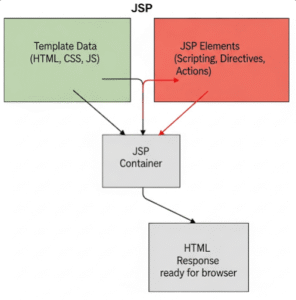
Why This Structure Matters for Web Development
Understanding the JSP page anatomy is paramount for several reasons. Firstly, it facilitates cleaner code by promoting the separation of presentation and business logic. Secondly, it streamlines maintenance, allowing web designers to modify the look without disrupting the backend Java code. Lastly, this modular approach enhances collaboration between design and development teams, leading to more efficient web application creation. Ultimately, mastering these foundational components unlocks the full potential of JSP for dynamic web page generation.
For further details on the HTML structure that forms the basis of JSP template data, refer to the MDN Web Docs on HTML
