- Introduction to Software Engineering
- The Evolving Role Of Software
- Changing Nature Of Software
- Software Myths
- A Generic View of Process
- Software Engineering- A Layered Technology
- A Process Framework
- The capability maturity model integration (CMMI)
- Process Patterns
- Process Assessment
- Personal And Team Process Models
- Process Models
- The Waterfall Model
- Incremental Process Models
- Evolutionary Process Models
- The Unified Process Model
Unified process Model
Unified Process (UP) is characterized by its iterative and incremental approach to software development. The phases in Unified Process provide a structured framework for managing the various activities and tasks involved in building a software system.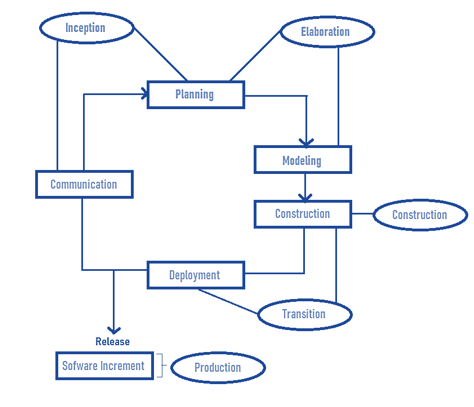
Inception phase
Inception phase combines the features of both communication and planning tasks of software development. Hence in this phase, end user is communicated and business requirements are collected. Later, a simple outline depicting the architecture of the projects is drawn. Here, the major requirements of the project and also the activities performed by each stakeholder in the project is represented in the form of highly abstract use cases. Hence, at this stage only fundamental details of the project are revealed. Since, the planning phase is also being considered, the developer must even work on the projects like identification of resources, major risks, the schedule of the project etc. As all the details in this form are represented in the most abstract form, it can be refined in forthcoming phases. Usage of use cases provides project scope which is essential during project planning.
Elaboration phase
The elaboration phase combines the features of customer communication and modelling tasks of the software development process. At this stage, the abstract information provided during the inception phase is refined and enlarged. The only view which existed previously is now divided into five different aspects i.e., five different models providing five different views. These models are:
Use case model
Analysis model
Design model
Implementation model
Deployment model
In this phase, an executable architectural base line is proposed. This base line though provides viability of the project but at the same time cannot provide a complete functionality of it. Further, any modifications (if required) are also made to the project depending on the requirement.
Construction phase
Construction phase is same as the Software Development Construction. The primary aspect of this phase is to develop suitable code for each component of the software. For this purpose, various models are considered which are designed during inception and elaboration phases of a unified process. Especially, a final approval is made to the use case developed and they are transformed into code. Then unit testing is performed for each component. When this testing is done, integration of each of these components is performed. Finally, this session is concluded by conducting acceptance tests.
Transition phase
Transition phase marks the end of construction and the beginning of deployment phases respectively. Hence all the activities necessary to leave behind in construction phase completely are performed. So the attention will now be only towards the implementation of the deployment phase. During this phase, usually the software developed is adhered to the end users for a better testing. After collecting the information on the number of defects and queries related to operation of the software, well defined modifications are made to it. Also, software support information is prepared i.e., troubleshooting information, installation procedure, user guides etc., and the product is moved to the final phase.
Production phase
Production phase reflects the deployment activity to certain extent. Here, the software team makes a close observation of the software by exercising it through various levels. Again, any of the defects encountered are reported and are modified. Software is deployed in the machine and is checked to ensure that it remains compatible with the surroundings.
Advantages of the unified process model
Iterative and Incremental:
The Unified Process is iterative, meaning that it divides the development process into iterations (phases). Each iteration results in a working version of the software. This allows for continuous feedback and better adaptability to changes.Risk Management:
Early risk identification and management are part of the process, which helps in addressing potential issues before they become significant problems.Clear and Well-Defined Phases:
The Unified Process is divided into distinct phases such as Inception, Elaboration, Construction, and Transition. This structure provides clear milestones for the project and ensures focus on different aspects of the software development life cycle (SDLC).Focus on Architecture:
Emphasizes the importance of designing a robust and scalable architecture at the beginning of the project. This helps ensure that the system can evolve smoothly over time.Adaptability:
The process can be adapted to different project sizes, complexity levels, and industries. It is not overly prescriptive, so it can fit various project needs.
Disadvantages of the unified process model
Complexity:
The Unified Process can be quite complex to implement, especially for smaller projects or teams. It has a steep learning curve due to its comprehensive set of practices and frameworks.Overhead:
The detailed planning, documentation, and iterative nature of the process can result in significant overhead in terms of time and resources, particularly in smaller or simpler projects.Not Ideal for Small Projects:
For small, less complex projects, the process might be seen as too heavyweight and not efficient enough. It may be overkill for projects that don’t require such an extensive methodology.Requires Expertise:
To successfully implement the Unified Process, a team requires expertise in its principles and practices. Without proper knowledge or training, teams may struggle to adhere to the methodology correctly.Focus on Documentation:
While documentation is useful, the emphasis on thorough documentation can be time-consuming and may take away from actual development, especially in dynamic environments where requirements frequently change.
