HTTP—The HyperText Transfer Protocol
Understanding the protocol that transports information between web servers and clients is essential for grasping how the World Wide Web operates. This protocol is known as HTTP (Hyper Text Transfer Protocol), as specified in RFC 2616.
What is HTTP?
HTTP is a simple request-response protocol that typically runs over TCP (Transmission Control Protocol). It defines the messages that clients can send to servers and the responses they receive in return. Both request and response headers are formatted in ASCII, similar to SMTP (Simple Mail Transfer Protocol), while the content is structured in a MIME-like format. This straightforward model contributed significantly to the early success of the Web, making development and deployment easier.
The Evolution of HTTP
HTTP is primarily an application layer protocol, meaning it operates on top of TCP and is closely associated with the Web. However, its use is evolving. HTTP is increasingly functioning as a transport protocol, enabling various processes to communicate across different networks. For instance, a media player might use HTTP to request album information, or antivirus software could download updates via HTTP. Even consumer electronics, like digital photo frames, often utilize embedded HTTP servers for external communication. This trend of machine-to-machine communication over HTTP is likely to continue.
How HTTP Connections Work
Typically, a browser establishes a TCP connection to port 80 on a server’s machine. This connection allows browsers and servers to focus on their primary tasks without worrying about message length, reliability, or congestion control—TCP handles these aspects.
HTTP 1.0 vs. HTTP 1.1
In the early days of the Web, HTTP 1.0 allowed a single request and response per TCP connection, which was sufficient when web pages were primarily HTML text. However, as web pages became more complex, containing numerous embedded links and resources, this method became inefficient.
To address this, HTTP 1.1 introduced persistent connections, allowing multiple requests and responses to be sent over a single TCP connection. This approach reduces the overhead associated with establishing and releasing connections, significantly improving performance. Additionally, HTTP 1.1 supports pipelining, enabling clients to send multiple requests before waiting for responses.
Performance Comparison
The performance differences between various connection methods are illustrated in the following scenarios:
→ Multiple Connections: Each request is sent over a separate TCP connection, leading to increased latency due to connection setup time.
→ Persistent Connections: A single TCP connection is used for multiple requests, reducing setup time and improving transfer speed.
→ Pipelined Requests: Multiple requests are sent in rapid succession over a persistent connection, further minimizing idle time and enhancing performance.
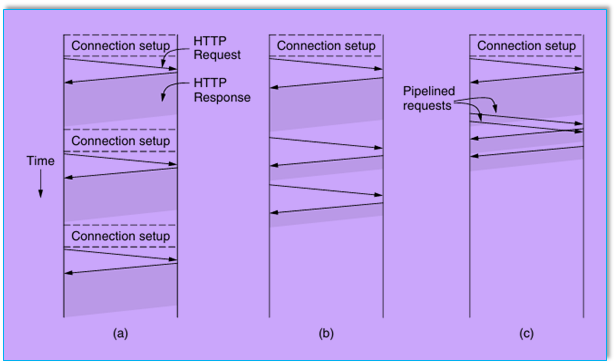
HTTP Methods
HTTP supports various methods beyond simply requesting a web page. These methods allow for more complex interactions with web servers. The most common HTTP methods include:
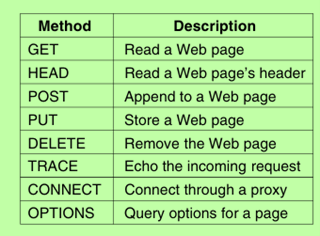
Understanding GET and POST
The GET method requests a server to send a specific page, while the POST method is used to submit data to the server, such as form inputs. The server processes this data and returns a response, which may indicate the result of the operation.
HTTP Response Codes
Every HTTP request receives a response that includes a status line and possibly additional information. The status line contains a three-digit status code indicating whether the request was successful. The codes are categorized as follows:
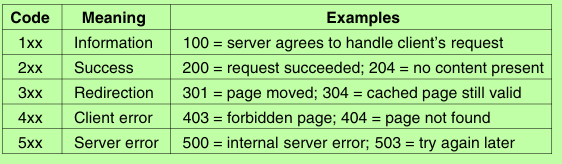
HTTP Message Headers
HTTP requests and responses can include various headers that provide additional information. Some important headers include:
→ User -Agent: Identifies the client’s browser and platform.
→ Accept: Specifies the types of content the client can handle.
→ Host: Indicates the server’s DNS name.
→ Authorization: Contains credentials for accessing protected resources.
→ Cookie: Sends previously set cookies back to the server.
Caching in HTTP
Caching is a crucial feature of HTTP that allows browsers to store previously fetched pages and resources for future use. This reduces the need to repeatedly download the same content, improving performance and reducing network traffic. HTTP provides built-in support for caching, enabling clients to determine when they can safely reuse cached pages.
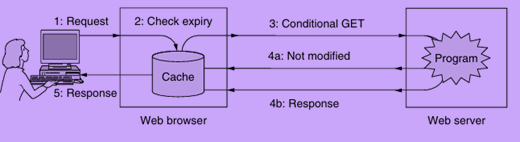
Strategies for Caching
HTTP employs two primary strategies for caching:
1.Page Validation: The browser checks if the cached copy of a page is still valid using the Expires header or heuristics based on the Last-Modified header. If the cached copy is still fresh, it is used without contacting the server.
2.Conditional GET: If the cached copy may be outdated, the browser sends a conditional GET request to the server using the If-Modified-Since or If-None-Match headers. The server responds with a status indicating whether the cached copy is still valid or if a new version should be sent.
The Role of Proxy Caching
Caching can also occur at various points in the network, not just in the browser. Proxy caching involves using intermediate caches that store copies of web pages for multiple users. This approach can significantly reduce the number of requests sent to the original server, enhancing overall performance.
Conclusion
HTTP is a foundational protocol that enables the transfer of information across the web. Its evolution from a simple request-response model to a more complex and efficient system reflects the growing demands of web applications and services. Understanding HTTP’s mechanisms, including its methods, response codes, headers, and caching strategies, is essential for anyone looking to navigate or develop for the World Wide Web effectively
