Introduction to Electronic Mail
Electronic mail, commonly known as email, has revolutionized communication over the past three decades. Faster and more cost-effective than traditional paper mail, email emerged as a popular application during the early days of the Internet. Initially utilized primarily in academic settings before 1990, email gained widespread public recognition in the 1990s, leading to an exponential increase in usage. Today, the volume of emails sent daily far surpasses that of traditional mail, making email a cornerstone of modern communication.
The Role of Email in Communication
Despite the rise of alternative communication methods such as instant messaging and voice-over-IP calls, email remains the primary tool for professional and personal correspondence. It facilitates collaboration among employees across the globe, enabling them to work together on complex projects. However, a significant challenge persists: approximately 90% of all email messages are classified as junk or spam.
Email Conventions and Styles
Email communication has developed its own set of conventions and informal styles. Unlike traditional letters, emails often lack formalities, allowing users to communicate with individuals of varying ranks and statuses without hesitation. This democratization of communication means that a brilliant idea from a junior employee can carry as much weight as one from a senior executive.
Common jargon and abbreviations, such as “BTW” (By The Way) and “IMHO” (In My Humble Opinion), are frequently used in emails. Emoticons, like the classic smiley face “:-)”, help convey tone and emotion, enhancing the clarity of the message.
The Architecture of Email Systems
The architecture of email systems consists of two main components: User Agents and Message Transfer Agents (MTAs).
→ User Agents: These are programs that allow users to send, receive, and manage their emails. They provide graphical or text-based interfaces for composing messages, organizing mail, and filtering spam.
→ Message Transfer Agents: Often referred to as mail servers, MTAs are responsible for the actual transmission of email messages from the sender to the recipient. They utilize the Simple Mail Transfer Protocol (SMTP) to facilitate this process.
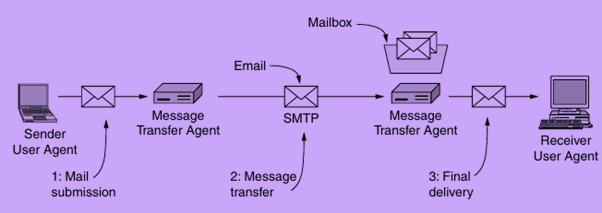
How Email Works
The process of sending an email involves several steps:
1.Mail Submission: The user agent sends the email to the MTA for delivery.
2.Message Transfer: The MTA uses SMTP to relay the message to the recipient’s MTA.
3.Final Delivery: The recipient’s MTA stores the email in the user’s mailbox, where it can be accessed by the user agent.
Email Message Formats
Email messages are structured in a specific format to ensure compatibility across different systems. The format includes:
→ Envelope: Contains routing information, such as the sender’s and recipient’s addresses.
→ Header: Includes metadata about the message, such as the subject, date, and sender.
→ Body: The main content of the email, which can include text, images, and attachments.
Email Protocols
SMTP (Simple Mail Transfer Protocol)
SMTP is the primary protocol used for sending emails. It operates over TCP connections and facilitates the transfer of messages between MTAs. SMTP has evolved to include extensions that enhance its functionality, such as authentication and support for binary data.
IMAP (Internet Message Access Protocol)
IMAP is commonly used for retrieving emails from a mail server. It allows users to access their mailboxes from multiple devices while keeping messages stored on the server. This is particularly useful for users who need to manage their emails across different platforms.
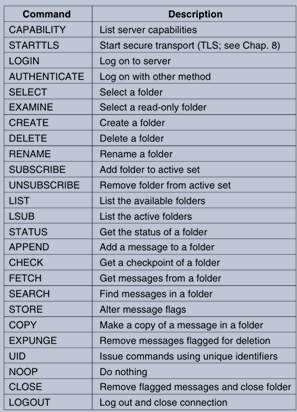
POP3 (Post Office Protocol)
POP3 is another protocol for retrieving emails, but it typically downloads messages to the user’s device, which can lead to challenges in accessing emails from multiple locations.
The Future of Email
As email continues to evolve, it remains an essential tool for communication in both personal and professional contexts. With advancements in technology, including enhanced security measures and integration with other applications, email is likely to remain a vital component of our digital lives.
MIME: Multipurpose Internet Mail Extensions
To accommodate various types of content, the Multipurpose Internet Mail Extensions (MIME) standard was developed. MIME allows emails to include multimedia elements, such as images and audio files, and supports international character sets.
Conclusion
In summary, electronic mail has transformed the way we communicate, offering speed, efficiency, and accessibility. Understanding its architecture, protocols, and conventions is crucial for effectively navigating the digital communication landscape. Whether for personal use or professional collaboration, mastering email is an invaluable skill in today’s interconnected world.
