TCP and UDP Protocols
In the realm of Internet communication, two primary transport layer protocols play crucial roles: the Transmission Control Protocol (TCP) and the User Datagram Protocol (UDP). Each protocol serves distinct purposes and is designed to meet different application requirements. This article provides an in-depth look at both TCP and UDP, highlighting their features, structures, use cases, and performance considerations.
1. Introduction to TCP and UDP
1.1 User Datagram Protocol (UDP)
The User Datagram Protocol (UDP) is a connectionless transport layer protocol defined in RFC 768. It allows applications to send encapsulated IP datagrams without establishing a connection, making it ideal for scenarios where speed and efficiency are paramount. UDP is lightweight, adding only an 8-byte header to the payload.
1.2 Transmission Control Protocol (TCP)
In contrast, the Transmission Control Protocol (TCP) is a connection-oriented protocol designed to provide reliable, ordered, and error-checked delivery of data. Formally defined in RFC 793, TCP adapts dynamically to varying network conditions, ensuring robust communication even in the face of failures. It is the backbone of most Internet applications, providing essential features such as flow control and congestion management.
2. Key Features of UDP
→ Connectionless: UDP does not establish a connection before sending data, allowing for quicker transmission.
→ Minimal Overhead: The protocol’s lightweight design makes it suitable for applications that require fast communication.
→ Port Identification: UDP uses source and destination ports to identify endpoints, enabling multiple applications to communicate over the same IP address.
UDP Header Structure
The UDP header consists of four fields:
1.Source Port (16 bits): Identifies the sending application.
2.Destination Port (16 bits): Identifies the receiving application.
3.Length (16 bits): Specifies the total length of the UDP header and payload.
4.Checksum (16 bits): An optional field used for error-checking.
The minimum length of a UDP packet is 8 bytes (the header), while the maximum length is 65,535 bytes, constrained by the size limits of IP packets
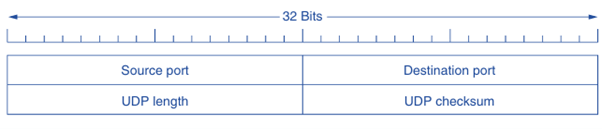
3. Key Features of TCP
→ Reliability: TCP guarantees that data is delivered accurately and in the correct order.
→ Connection-Oriented: A connection must be established before data can be sent, ensuring a dedicated communication path.
→ Flow Control: TCP manages the rate of data transmission to prevent overwhelming the receiver.
→ Congestion Control: TCP adjusts the transmission rate based on network conditions to avoid congestion.
TCP Header Structure
A TCP segment consists of a fixed 20-byte header followed by data. The header includes essential fields such as:
→ Source and Destination Ports: Identify the endpoints of the connection.
→ Sequence Number: Indicates the order of the bytes in the stream.
→ Acknowledgment Number: Specifies the next byte expected from the sender.
→ Flags: Control various aspects of the connection (e.g., SYN, ACK, FIN).
→ Window Size: Indicates the amount of data that can be sent before requiring an acknowledgment.
→ Checksum: Provides error-checking for the segment.
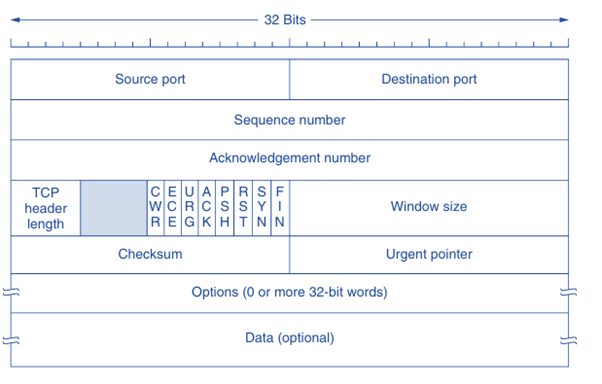
4. Use Cases for UDP
UDP is particularly beneficial in scenarios where speed is critical, and the overhead of establishing a connection is unnecessary. Prominent use cases include:
4.1 Domain Name System (DNS)
UDP is widely used in DNS queries, where a client sends a UDP packet containing a hostname to a DNS server. The server responds with the corresponding IP address, all without the need for a connection setup, making DNS queries efficient.
4.2 Remote Procedure Call (RPC)
In RPC, UDP allows programs to execute procedures on remote hosts as if they were local calls. The client marshals parameters into a message, sends it over UDP to the server, and the server processes the request, simplifying network programming.
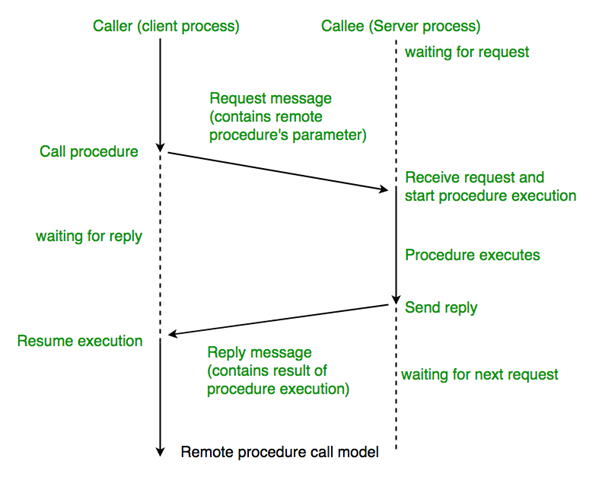
5. Use Cases for TCP
TCP is essential for applications that require reliable communication, such as:
5.1 Web Browsing
When users access websites, TCP ensures that all data packets are delivered accurately and in the correct order, providing a seamless browsing experience.
5.2 File Transfer
Protocols like FTP (File Transfer Protocol) rely on TCP to ensure that files are transferred completely and correctly, handling any lost packets through retransmission
6. Performance Considerations
6.1 UDP Performance
While UDP offers speed and low overhead, it lacks features like flow control and retransmission. This makes it suitable for applications where occasional data loss is acceptable, such as live audio or video streaming.
6.2 TCP Performance
TCP’s reliability comes at the cost of increased overhead. The protocol’s mechanisms for flow control, congestion control, and error recovery can introduce latency, especially in high-latency networks. However, TCP’s performance can be optimized through techniques like delayed acknowledgments and efficient buffer management.
Differences Between TCP and UDP Protocols
| TCP (Transmission Control Protocol) | UDP (User Datagram Protocol) |
|---|---|
| Connection-oriented | Connectionless |
| Provides reliable data delivery with error checking and retransmission of lost packets | Does not guarantee delivery; packets may be lost without notice |
| Ensures that data is received in the same order it was sent | Does not guarantee the order of packet delivery |
| Higher overhead due to connection establishment, error checking, and flow control | Lower overhead with minimal header (8 bytes) |
| Implements flow control to manage data transmission rates | No flow control; applications must handle data rates |
| Uses congestion control mechanisms to prevent network overload | No congestion control; packets are sent without regard for network conditions |
| 20 bytes (minimum) for the TCP header | 8 bytes for the UDP header |
| Suitable for applications requiring reliability, such as web browsing, file transfers, and email | Ideal for applications where speed is critical, such as video streaming, online gaming, and DNS queries |
| Requires a three-way handshake to establish a connection before data transfer | No connection establishment; data can be sent immediately |
| Provides mechanisms for error recovery and retransmission | No error recovery; lost packets are not retransmitted |
| Commonly used by applications that require reliable communication (e.g., HTTP, FTP, SMTP) | Commonly used by applications that prioritize speed over reliability (e.g., VoIP, video conferencing) |
Conclusion
Both TCP and UDP are vital protocols in the Internet protocol suite, each serving distinct purposes. TCP is the go-to choice for applications requiring reliable, ordered data transmission, while UDP excels in scenarios where speed and efficiency are paramount. Understanding the features, structures, and use cases of both protocols is essential for developers and network engineers looking to optimize their applications and ensure effective communication over the Internet.
By leveraging TCP’s robust mechanisms for reliability and flow control, applications can maintain data integrity and order. Conversely, utilizing UDP’s lightweight design allows for rapid data transmission, making it ideal for real-time applications like video conferencing and online gaming. As technology continues to evolve, both protocols will adapt to meet the demands of modern networking, ensuring that they remain relevant in the ever-changing landscape of Internet communication.
