JavaScript Form Validation: Ensuring Data Integrity
In web applications, collecting accurate and well-formatted user input is crucial. This is where JavaScript form validation plays a vital role. Form validation is the process of ensuring that user input in an HTML form is correct, complete, and adheres to specified rules before it is submitted to a server. Implementing robust JavaScript form validation directly within the browser enhances user experience, reduces server load, and significantly improves the overall quality of collected data. This section will delve into the importance of validation, common checks, and how to implement it using JavaScript.
What is Form Validation?
Form validation refers to the techniques and processes used to verify that the information a user enters into a web form meets the application’s requirements. This can involve checking for missing data, incorrect formats (e.g., email addresses, phone numbers), or values that are outside an acceptable range. There are two main types:
- Client-side validation: Performed by the browser using JavaScript before the data is sent to the server. It provides immediate feedback to the user.
- Server-side validation: Performed by the server after the data has been submitted. This is essential for security and data integrity, as client-side validation can be bypassed.
While both are important, JavaScript form validation focuses on the client-side aspect, offering an immediate layer of feedback.
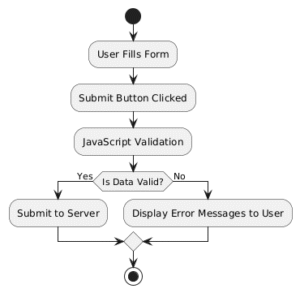
Why is JavaScript Form Validation Important?
Implementing JavaScript form validation offers several significant benefits:
- Improved User Experience: Immediate feedback on incorrect input means users don’t have to wait for a server response to correct their mistakes. This makes the form-filling process smoother and less frustrating.
- Reduced Server Load: Invalid data is caught before it ever reaches the server, minimizing unnecessary server processing and database queries. Consequently, this leads to more efficient server resource utilization.
- Enhanced Data Quality: By enforcing rules on client-side, you help ensure that the data collected is clean, well-formatted, and usable for your application. This contributes to maintaining robust databases.
- Basic Security Layer: While not foolproof (as client-side validation can be bypassed), it adds a rudimentary layer of defense against malformed data, preventing some obvious attacks or errors.
Common JavaScript Form Validation Checks
When performing JavaScript form validation, several common checks are routinely implemented:
Required Fields Validation
This is one of the most fundamental checks, ensuring that mandatory fields are not left empty. If a required field is blank, the user is prompted to fill it.
HTML
<html>
<body>
<script type="text/javascript">
function validateField() {
var fieldValue = document.myform.textInput.value;
if (fieldValue == "" || fieldValue == null) {
alert("Please enter a value in the text field.");
return false; // Prevent form submission
}
return true; // Allow form submission
}
</script>
<form name="myform" onsubmit="return validateField()">
Text Input: <input type="text" name="textInput"><br>
<input type="submit" value="Submit">
</form>
</body>
</html>
Email Format Validation
Verifying that an entered email address follows a standard format (e.g., name@domain.com) is a common validation task. This often involves using regular expressions to match patterns.
JavaScript
function validateEmail(email) {
var emailRegex = /^[^\s@]+@[^\s@]+\.[^\s@]+$/; // A basic regex for email
if (!emailRegex.test(email)) {
alert("Please enter a valid email address.");
return false;
}
return true;
}
// Example usage:
// var userEmail = document.getElementById('emailInput').value;
// if (validateEmail(userEmail)) { /* proceed */ }
Numeric Input Validation
For fields expecting numbers (e.g., age, quantity), validation ensures that only digits are entered and that the value falls within an acceptable range if applicable.
JavaScript
function validateNumber(input) {
if (isNaN(input) || input < 1 || input > 100) { // Check if not a number or outside range
alert("Please enter a number between 1 and 100.");
return false;
}
return true;
}
// Example usage:
// var userAge = document.getElementById('ageInput').value;
// if (validateNumber(userAge)) { /* proceed */ }
Implementing JavaScript Form Validation
The typical approach to implementing JavaScript form validation involves using an event handler, commonly onsubmit, to trigger a validation function when the user attempts to submit the form.
Using the onsubmit Event
Attach a validation function to the form’s onsubmit event. If the validation function returns false, the form submission is prevented. If it returns true, the form proceeds to submit its data.
HTML
<!DOCTYPE html>
<html>
<body>
<script type="text/javascript">
function validateMyForm() {
var username = document.getElementById('username').value;
var password = document.getElementById('password').value;
if (username === "" || password === "") {
alert("Username and Password fields cannot be empty!");
return false; // Prevent submission
}
// Further validation logic can go here (e.g., password length, email format)
alert("Form submitted successfully!");
return true; // Allow submission
}
</script>
<form onsubmit="return validateMyForm()">
Username: <input type="text" id="username"><br><br>
Password: <input type="password" id="password"><br><br>
<input type="submit" value="Login">
</form>
</body>
</html>
Displaying Error Messages
Instead of simple alert() boxes, a better user experience involves displaying error messages directly next to the invalid fields or in a dedicated error summary area. This can be achieved by dynamically manipulating the Document Object Model (DOM) using JavaScript to update text content or change element visibility.
For example, you could have <span> tags next to each input field, initially hidden, and then populate and show them if validation fails.
Conclusion
JavaScript form validation is an essential practice for any web developer. By implementing client-side checks for required fields, data formats, and ranges, you significantly improve user experience, reduce server load, and ensure higher quality data collection. While it acts as a primary line of defense, remember that form validation on the server-side is also critical for robust security. Mastering these validation techniques empowers you to build more reliable and user-friendly web applications.
