JavaScript Functions: Organizing and Reusing Code
JavaScript functions are fundamental building blocks that allow you to encapsulate a block of code, giving it a name, and executing it whenever needed. These powerful constructs promote code reusability, modularity, and readability, making your scripts more organized and easier to maintain. By defining JavaScript functions, you can perform specific tasks or calculate values, executing the same code multiple times without rewriting it. This section will explore how to declare, call, and work with parameters and return values within JavaScript functions.
What are JavaScript Functions?
A JavaScript function is essentially a set of statements that performs a task or calculates a value.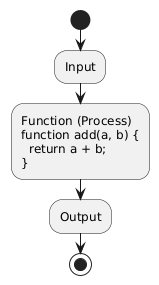 It’s a procedure of JavaScript code, defined to be executed when it is “called” or invoked. Functions allow developers to divide complex programs into smaller, manageable, and reusable pieces. Consequently, this approach significantly reduces code duplication, streamlines development, and facilitates easier debugging. JavaScript functions are a cornerstone of efficient programming.
It’s a procedure of JavaScript code, defined to be executed when it is “called” or invoked. Functions allow developers to divide complex programs into smaller, manageable, and reusable pieces. Consequently, this approach significantly reduces code duplication, streamlines development, and facilitates easier debugging. JavaScript functions are a cornerstone of efficient programming.
Declaring JavaScript Functions
Before you can use a JavaScript function, you must define or declare it. The most common way to declare a function is using the function keyword, followed by the function name, a list of parameters in parentheses (if any), and the code to be executed enclosed in curly braces ({}). This is known as a function declaration.
The basic syntax for declaring JavaScript functions is:
function functionName() {
// Code to be executed
}
Here’s a simple example of a JavaScript function declaration:
<!DOCTYPE html>
<html>
<head>
<title>Simple JavaScript Function Example</title>
<script type="text/javascript">
function displayMessage() // Declaration of the JavaScript function
{
document.write("This is a simple function.<br />");
}
</script>
</head>
<body>
</body>
</html>
Calling JavaScript Functions
Declaring a JavaScript function only creates it; it does not execute the code inside. To run the code, you must “call” or “invoke” the function. This is done by writing the function’s name followed by parentheses ().
Continuing from the previous example, to call the displayMessage function:
<!DOCTYPE html>
<html>
<head>
<title>Calling JavaScript Functions</title>
<script type="text/javascript">
function displayMessage()
{
document.write("This is a simple function.<br />");
}
displayMessage(); // Calling the JavaScript function
</script>
</head>
<body>
</body>
</html>
When this HTML is loaded, the displayMessage() call will execute the code within the function, writing “This is a simple function.” to the document. Thus, calling JavaScript functions is essential for their execution.
JavaScript Functions with Parameters
JavaScript functions can accept input values, known as parameters (or arguments when the function is called). Parameters act as placeholders for the values that the function will use. They are defined within the parentheses in the function declaration.
The syntax for declaring a function with parameters is:
function functionName(parameter1, parameter2) {
// Code using parameter1 and parameter2
}
Here’s an example of a JavaScript function that takes a parameter:
<!DOCTYPE html>
<html>
<head>
<script type="text/javascript">
var count = 0; // Global variable to count vowels
function countVowels(name) // Function with a 'name' parameter
{
// Iterate through the characters of the name to count vowels
for (var i = 0; i < name.length; i++) {
var char = name[i].toLowerCase(); // Convert to lowercase for consistent checking
if (char == "a" || char == "e" || char == "i" || char == "o" || char == "u") {
count = count + 1;
}
}
document.write("Hello " + name + "!!! Your name has " + count + " vowels.");
}
var myName = prompt("Please enter your name");
countVowels(myName); // Calling the function and passing 'myName' as an argument
</script>
</head>
<body>
</body>
</html>
In this example, the countVowels JavaScript function receives the name as a parameter. When countVowels(myName) is called, the value of myName is passed into the function to be processed.
JavaScript Functions with Return Values
Many JavaScript functions are designed to calculate a value and return it to the part of the code that called the function. This is achieved using the return statement. When the return statement is encountered, the function stops executing, and the specified value is sent back to the caller.
The syntax for a function returning a value is:
function functionName(parameters) {
// Code to perform calculations
return valueToReturn; // Returns a value
}
Here’s an example of a JavaScript function that returns a value:
<!DOCTYPE html>
<html>
<head>
<script type="text/javascript">
function returnSum(first, second) // Function to sum two numbers
{
var sum = first + second;
return sum; // Returns the calculated sum
}
var result = returnSum(5, 7); // Calls the function and stores the returned value
document.write("The sum is: " + result); // Output: The sum is: 12
</script>
</head>
<body>
</body>
</html>
In this case, the returnSum JavaScript function calculates the sum of first and second and then returns that sum. The returned value is then stored in the result variable. Thus, JavaScript functions can efficiently perform calculations and provide results back to the main program flow.
