Reading Servlet Parameters: Capturing Client Input
Hello everyone! In building dynamic web applications with Servlets, one of the most common and vital tasks is to capture data sent by the client. This process, known as Reading Servlet parameters, allows your server-side Servlet to access information typically submitted through HTML forms, URL query strings, or other client requests. Understanding how to effectively retrieve these parameters is fundamental for processing user input and building interactive applications.
Understanding Client-Server Parameter Exchange
When a web browser sends an HTTP request to a Servlet, it often includes various pieces of data, known as parameters. These parameters are crucial for passing information from the client (e.g., a user filling out a login form, selecting an option from a dropdown, or clicking a link with query string data) to the server-side Servlet for processing. Understanding how to correctly perform Reading Servlet parameters is thus paramount for any interactive web application.
The Servlet API provides robust methods within the HttpServletRequest object to facilitate this parameter retrieval. Typically, parameters are sent using either the HTTP GET or POST methods.
Key Methods for Reading Servlet Parameters
The HttpServletRequest interface provides several powerful methods specifically designed for reading parameters in Servlets:
getParameter(String name)- Purpose: This is the most frequently used method for reading a single parameter value. It retrieves the value of a specified request parameter as a
String. - Behavior: If the parameter exists with multiple values (e.g., multiple checkboxes with the same
name), it returns only the first value. If the parameter does not exist, it returnsnull. - Example Usage:Java
// Assuming a form field like <input type="text" name="username"> String username = request.getParameter("username"); if (username != null) { // Process the username System.out.println("Username: " + username); } else { System.out.println("Username parameter not found."); } - Relevance: This method is ideal when you expect only one value for a given parameter, such as a text input, password, or radio button selection.
- Purpose: This is the most frequently used method for reading a single parameter value. It retrieves the value of a specified request parameter as a
getParameterValues(String name)- Purpose: This method is specifically designed for parameters that might have multiple values. It returns an array of
Stringobjects containing all values for the specified request parameter. - Behavior: If the parameter exists and has multiple values (e.g., a group of checkboxes with the same
name), it returns all of them in aStringarray. If the parameter does not exist, it returnsnull. - Example Usage:Java
// Assuming checkboxes like <input type="checkbox" name="hobbies" value="reading"> // <input type="checkbox" name="hobbies" value="sports"> String[] hobbies = request.getParameterValues("hobbies"); if (hobbies != null) { for (String hobby : hobbies) { System.out.println("Hobby: " + hobby); } } else { System.out.println("Hobbies parameter not found."); } - Relevance: This method is crucial when dealing with multi-select list boxes or groups of checkboxes where a user can select more than one option.
- Purpose: This method is specifically designed for parameters that might have multiple values. It returns an array of
getParameterNames()- Purpose: This method provides an
EnumerationofStringobjects, each representing the name of a parameter contained in the client request. - Behavior: It allows you to iterate through all parameter names present in the request without knowing them beforehand.
- Example Usage:Java
// Getting all parameter names Enumeration<String> paramNames = request.getParameterNames(); while (paramNames.hasMoreElements()) { String paramName = paramNames.nextElement(); System.out.println("Parameter Name: " + paramName); // You can then use getParameter() or getParameterValues() // to retrieve the value(s) for this paramName String[] paramValues = request.getParameterValues(paramName); for (String val : paramValues) { System.out.println(" Value: " + val); } } - Relevance: This is particularly useful for debugging or when dealing with dynamic forms where parameter names might not be fixed.
- Purpose: This method provides an
getParameterMap()- Purpose: This method returns a
java.util.Mapof the parameters of this request. The keys in the map are parameter names (Stringobjects), and the values areStringarrays representing the parameter’s values. - Example Usage:Java
Map<String, String[]> paramMap = request.getParameterMap(); for (Map.Entry<String, String[]> entry : paramMap.entrySet()) { String paramName = entry.getKey(); String[] paramValues = entry.getValue(); System.out.println("Parameter: " + paramName + ", Values: " + Arrays.toString(paramValues)); } - Relevance: Provides a convenient way to access all parameters at once, especially useful for complex scenarios or when iterating through all inputs.
- Purpose: This method returns a
Practical Example of Reading Servlet Parameters
Consider an HTML form that allows a user to enter their name and choose their favorite programming languages:
<!DOCTYPE html>
<html>
<head>
<title>User Form</title>
</head>
<body>
<form action="processServlet" method="post">
Name: <input type="text" name="userName"><br>
Favorite Language: <br>
<input type="checkbox" name="language" value="Java"> Java<br>
<input type="checkbox" name="language" value="Python"> Python<br>
<input type="checkbox" name="language" value="JavaScript"> JavaScript<br>
<input type="submit" value="Submit">
</form>
</body>
</html>
To process this form in a Servlet, you would perform reading Servlet parameters using both getParameter() and getParameterValues():
// ProcessServlet.java
import java.io.IOException;
import java.io.PrintWriter;
import javax.servlet.ServletException;
import javax.servlet.http.HttpServlet;
import javax.servlet.http.HttpServletRequest;
import javax.servlet.http.HttpServletResponse;
public class ProcessServlet extends HttpServlet {
protected void doPost(HttpServletRequest request, HttpServletResponse response)
throws ServletException, IOException {
response.setContentType("text/html");
PrintWriter out = response.getWriter();
// Reading single parameter: userName
String userName = request.getParameter("userName");
out.println("<h2>Hello, " + userName + "!</h2>");
// Reading multiple parameters: language
String[] languages = request.getParameterValues("language");
if (languages != null) {
out.println("<h3>Your favorite languages are:</h3>");
for (String lang : languages) {
out.println("- " + lang + "<br>");
}
} else {
out.println("<h3>You didn't select any language.</h3>");
}
out.close();
}
}
This example clearly illustrates how reading Servlet parameters from both single-value inputs and multi-value inputs is achieved. Thus, mastering these methods is fundamental for building interactive and responsive web applications.
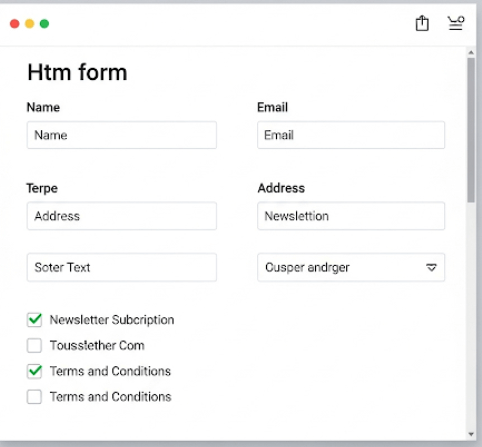
For comprehensive official documentation on HttpServletRequest methods, refer to the Jakarta Servlet API Javadoc for HttpServletRequest.
