XHTML: Bridging HTML and XML for Structured Web Content
Hello, future web developers! You’ve learned about HTML for web display and XML for structured data. Now, let’s explore XHTML, which perfectly blends these two powerful languages. XHTML takes the familiar display capabilities of HTML and combines them with the strictness and extensibility of XML. Essentially, it’s HTML taking a significant step towards becoming more disciplined and well-behaved, ensuring robust and consistent web content.
What Exactly is XHTML?
XHTML stands for eXtensible HyperText Markup Language. In simpler terms, it’s a reformulation of HTML 4.01 using the stricter syntax rules of XML 1.0. The primary goal behind XHTML’s creation was to produce a markup language that was both backward-compatible with existing HTML browsers and forward-compatible with XML processors. This dual compatibility was crucial for the evolving web.
The World Wide Web Consortium (W3C), the same international body overseeing HTML and XML, developed XHTML. They aimed to address the growing need for more robust and consistently well-formed web documents. As web content grew more complex and needed to be delivered across a wider range of devices, including early mobile phones, having a stricter, more parseable markup language became an absolute necessity.
Key Characteristics of XHTML Documents
XHTML documents possess distinct features, combining familiar HTML elements with rigorous XML rules:
- HTML Elements, XML Rules: You will continue to use common HTML tags such as
<html>,<head>,<body>,<h1>, and<p>. However, you must now strictly adhere to all XML syntax rules when using them. - Well-Formed Documents are Mandatory: Every single XHTML document must be “well-formed.” This means it rigorously complies with all the syntax rules of XML. Consequently, any deviation will result in the document being deemed invalid by a parser.
- Extensible Nature: Because XHTML is fundamentally based on XML, it is theoretically more extensible. This implies that developers could extend the language with custom tags, though, in practice, HTML5 has largely superseded this need by offering powerful new features natively.
Why Was XHTML So Important? The Drive for Strictness
Before the advent of XHTML, HTML was quite forgiving. Web browsers would often attempt to “fix” poorly written or malformed HTML code, which, while convenient for developers, frequently led to inconsistent rendering across different browsers and devices. This became a significant headache for web developers.
XHTML stepped in to impose much-needed discipline and address these critical issues:
- Enhanced Cross-Browser Compatibility: By compelling developers to write valid and well-formed code, XHTML aimed to ensure that web pages would render identically and consistently across various web browsers and operating systems. This consistency was a huge benefit.
- Improved Device Independence: As the web rapidly expanded beyond traditional desktop computers to include mobile phones, PDAs, and other specialized devices, a strictly defined markup language became vital. Such a language ensured that content could be easily parsed and displayed uniformly on diverse screens with varying capabilities.
- Easier Machine Processing: Strict XML syntax makes it considerably simpler for software applications, like XML parsers, to read, process, and manipulate web documents programmatically. This was absolutely crucial for the development of future web technologies, including XSLT (eXtensible Stylesheet Language Transformations).
- Foundation for Future Web Technologies: XHTML was broadly viewed as a crucial bridge towards a more structured and semantic web. Thus, it laid essential groundwork for subsequent technologies that would rely on well-formed XML data for their operation.
Essential XHTML Syntax Rules: The Strict Mandates
To write valid XHTML code, you are obligated to follow these explicit rules, which are directly inherited from XML:
- All Tags Must Be Closed: Unlike some lenient HTML practices, every single opening tag in XHTML must have a corresponding closing tag.
- HTML (lenient):
<p>This is a paragraph. - XHTML (strict):
<p>This is a paragraph.</p>
- HTML (lenient):
- Empty Tags Must Be Self-Closed: Tags that do not contain any content (for example,
<img>,<br>,<hr>,<input>,<link>) must be self-closed. You achieve this by adding a trailing slash and a space before it.- HTML (lenient):
<br>or<img src="image.jpg"> - XHTML (strict):
<br />or<img src="image.jpg" alt="Descriptive text" />
- HTML (lenient):
- All Element and Attribute Names Must Be in Lowercase: XML is inherently case-sensitive; therefore, XHTML enforces this rule. Using mixed case (e.g.,
<P>) will lead to validation errors.- HTML (lenient):
<P>Hello</P>or<A HREF="link.html"> - XHTML (strict):
<p>Hello</p>or<a href="link.html">
- HTML (lenient):
- Attribute Values Must Be Quoted: All attribute values, irrespective of whether they are numeric or string-based, must be enclosed within quotation marks (either single or double).
- HTML (lenient):
<p align=center> - XHTML (strict):
<p align="center">
- HTML (lenient):
- No Attribute Minimization: Attributes cannot be minimized. This means you cannot just include the attribute name without an explicit value. You must always provide a name-value pair.
- HTML (lenient):
<input checked> - XHTML (strict):
<input checked="checked" />
- HTML (lenient):
- Documents Must Have One Root Element: Just like any well-formed XML document, an XHTML document must possess a single root element. This element is always the
<html>element, which contains all other content.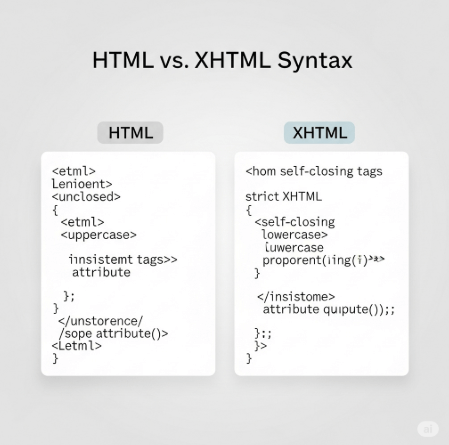
Basic Structure of an XHTML Document
Every XHTML document begins with a DOCTYPE declaration. This is followed by the <html> root element, which crucially includes the xmlns attribute to declare the XHTML namespace.
<!DOCTYPE html PUBLIC "-//W3C//DTD XHTML 1.0 Strict//EN"
"http://www.w3.org/TR/xhtml1/DTD/xhtml1-strict.dtd">
<html xmlns="http://www.w3.org/1999/xhtml" lang="en" xml:lang="en">
<head>
<meta http-equiv="Content-Type" content="text/html; charset=utf-8" />
<title>My First XHTML Page</title>
</head>
<body>
<h1>Welcome to My XHTML Document!</h1>
<p>This is a paragraph in well-formed XHTML.</p>
<img src="example.jpg" alt="An example image in XHTML" />
</body>
</html>
<!DOCTYPE>: This declaration specifies the Document Type Definition (DTD) that the XHTML document conforms to. Common XHTML DTDs includeStrict,Transitional, andFrameset, each allowing different levels of strictness and deprecated elements.<html xmlns="http://www.w3.org/1999/xhtml">: This is a vital part of an XHTML document. It declares the XHTML namespace, effectively telling parsers that the elements within the document belong to the XHTML standard.<meta http-equiv="Content-Type" ... />: Thismetatag is important for specifying the character encoding (e.g., UTF-8) of the document, ensuring proper display of characters.
XHTML Today: Its Legacy and Relevance
While XHTML played a pivotal role in making the web more structured and consistent, its inherent strictness often felt cumbersome to web developers. The subsequent rise of dynamic web applications (like those using AJAX) and the increasing demand for rich, interactive experiences led to the development of HTML5.
HTML5 aimed to solve many of these challenges without the rigid XML rules, reintroducing some of HTML’s flexibility while adding powerful new features (such as built-in video, audio, canvas graphics, and semantic tags) directly within the HTML standard.
Today, HTML5 is the universally adopted standard for modern web development. Nevertheless, understanding XHTML remains highly valuable for engineering students:
- Foundational Knowledge: Studying XHTML deepens your understanding of markup language strictness, the concept of well-formedness, and the core principles of XML.
- Legacy Systems: Many older websites and enterprise systems were built using XHTML. Therefore, encountering and working with XHTML code is still a distinct possibility in professional settings.
- Best Practices for Web Development: The discipline enforced by XHTML (for instance, proper tag closing, mandatory attribute quoting, and lowercase names) became fundamental best practices. These are still strongly recommended in HTML5 development for writing cleaner, more maintainable, and ultimately more robust code.
In essence, XHTML served as a crucial stepping stone in the evolution of web standards. It pushed the boundaries of what web markup could achieve and significantly contributed to laying the groundwork for the highly flexible and powerful HTML5 we utilize today.
