XML Schemes: The Advanced Blueprint for Data Validation
Hello future data architects! We’ve previously explored XML and how DTDs provide a fundamental structure for validating XML documents. Now, let’s advance our understanding to XML Schemes – a more powerful, flexible, and robust way to define the structure and content of your XML data. Think of an XML Scheme as the next-generation blueprint for ensuring your XML documents are not just well-formed, but also precisely valid.
Why XML Schemes? Evolving Beyond DTDs
While Document Type Definitions (DTDs) served their purpose well, they have certain limitations, especially in complex, enterprise-level applications. XML Schemes were developed to overcome these shortcomings, offering significant improvements for XML validation:
- Richer Data Type Support: DTDs primarily treat all data as simple text. XML Schemes, however, offer a wide array of built-in data types (like
xs:string,xs:integer,xs:decimal,xs:date,xs:boolean, etc.). This means you can specify that a “price” element must contain a decimal number, or an “age” element must be an integer. Consequently, this leads to much more robust data validation. - XML-Based Syntax: A key advantage is that XML Schemes are written in XML itself! This means you can use standard XML parsers and tools to create, edit, and validate your schemas, streamlining the development process. DTDs, conversely, use their own non-XML syntax, which can be less familiar to XML developers.
- Namespace Support: As XML documents increasingly integrate data from diverse sources, namespaces become essential for preventing naming conflicts. XML Schemes provide full support for namespaces, a critical feature that DTDs lack.
- Modularity and Reusability: XML Schemes allow you to define common components (like address structures or product definitions) once and reuse them across multiple schemas or documents. You can easily import or include parts of schemas into others, fostering modular design and reducing redundancy.
- Better Error Reporting: Because of their stricter definitions and data type validation capabilities, XML Schemes generally provide more precise and helpful error messages when an XML document fails to conform to its schema. This significantly aids in debugging and development.
Therefore, for most modern and complex XML applications, XML Schemes (XSD) are the preferred method for defining and validating XML structure.
What is an XML Schema Definition (XSD)?
An XML Schema Definition (XSD) is an XML-based alternative to DTDs. It essentially describes the legal structure and content of an XML document. An XSD document, typically ending with the .xsd file extension, defines:
- Elements: What elements are allowed, their order, and their occurrence (how many times they can appear).
- Attributes: Which attributes an element can have, their specific data types, and whether they are optional or required.
- Complex Data Types: Reusable definitions for elements that contain other elements and/or attributes.
- Simple Data Types: Definitions for elements that only contain text, with specific constraints (like patterns or enumerations).
The root element of an XML Schema document is typically <xs:schema>, where xs is a common prefix for the XML Schema namespace (http://www.w3.org/2001/XMLSchema).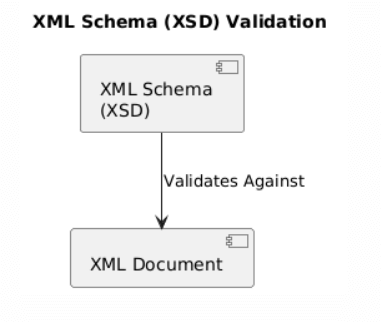
Defining Elements in an XML Schema
Defining elements is fundamental to an XML Schema. You can define simple elements (containing just text with a specific data type) or complex elements (containing other elements, attributes, or a combination).
Defining Simple Elements in an XML Schema
For elements that contain only textual content, you specify their data type using the type attribute.
<xs:element name="firstName" type="xs:string"/>
<xs:element name="age" type="xs:integer"/>
<xs:element name="dateOfBirth" type="xs:date"/>
Here, xs:string, xs:integer, and xs:date are examples of built-in XML Schema data types. This enables the schema to ensure that the content conforms to the expected type.
Defining Complex Elements in an XML Schema
Complex elements are those that contain other elements, attributes, or mixed content. You define them using the <xs:complexType> element.
Consider an <address> element that needs to contain street, city, and zipCode. You define this as a complex type:
<xs:element name="address">
<xs:complexType>
<xs:sequence>
<xs:element name="street" type="xs:string"/>
<xs:element name="city" type="xs:string"/>
<xs:element name="zipCode" type="xs:integer"/>
</xs:sequence>
</xs:complexType>
</xs:element>
In this example, <xs:sequence> is a composer. It mandates that the child elements (street, city, zipCode) must appear in the exact order specified. Other common composers include:
<xs:all>: Child elements can appear in any order.<xs:choice>: Only one of the defined child elements can appear.
Defining Attributes in an XML Schema
Attributes provide additional information about an element and are defined within a complex type definition using <xs:attribute>.
<xs:element name="book">
<xs:complexType>
<xs:sequence>
<xs:element name="title" type="xs:string"/>
</xs:sequence>
<xs:attribute name="id" type="xs:string" use="required"/>
<xs:attribute name="category" type="xs:string" use="optional" default="fiction"/>
</xs:complexType>
</xs:element>
Key attributes for <xs:attribute> include:
name: The name of the attribute (e.g.,id,category).type: The data type of the attribute’s value.use: Specifies if the attribute isoptional,required, orprohibited.default: Provides a default value if the attribute is not explicitly specified in the XML instance.
Linking an XML Document to an XML Schema
For an XML document to be validated against an XML Schema, you need to reference the schema within the XML document’s root element. This is typically done using attributes from the XML Schema Instance namespace (xmlns:xsi="http://www.w3.org/2001/XMLSchema-instance").
1. No Namespace Schema Location
If your XML document does not use a target namespace, you use xsi:noNamespaceSchemaLocation to point to your XSD file.
<student xmlns:xsi="http://www.w3.org/2001/XMLSchema-instance"
xsi:noNamespaceSchemaLocation="student.xsd">
<name>Rahul Sharma</name>
<age>20</age>
</student>
2. Schema Location with Namespace
If your XML document uses a target namespace, you use xsi:schemaLocation. This attribute takes a pair of values: first the namespace URI, then the path to the corresponding XSD file.
<college:student xmlns:xsi="http://www.w3.org/2001/XMLSchema-instance"
xmlns:college="http://www.example.com/college"
xsi:schemaLocation="http://www.example.com/college college.xsd">
<college:name>Priya Singh</college:name>
<college:age>21</college:age>
</college:student>
Here, http://www.example.com/college is the target namespace, and college.xsd is the path to the schema file that defines this namespace.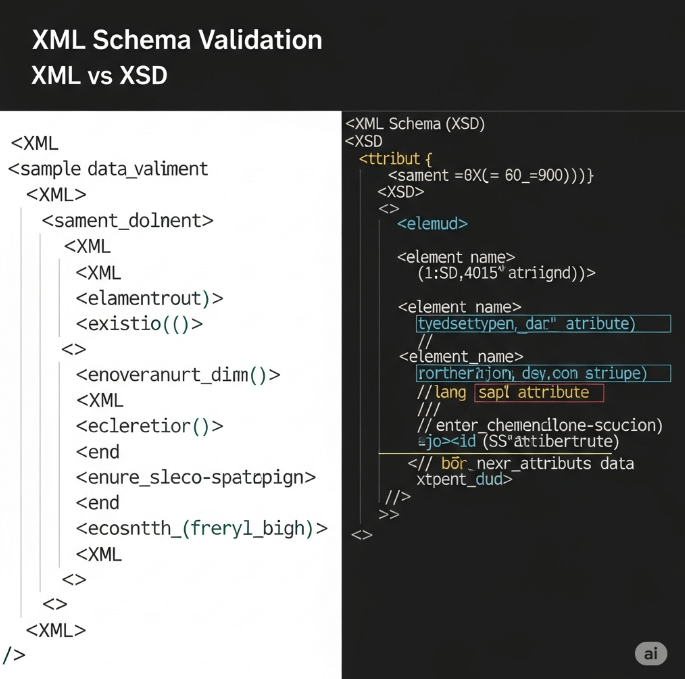
In conclusion, XML Schemes represent a significant advancement over DTDs, offering powerful data typing, namespace management, and modularity. For developers working with complex and robust XML applications, mastering XML Schemes is essential for ensuring data integrity and reliable interoperability.
