Document Type Definition (DTD): The Blueprint for Valid XML
Hello everyone! We’ve discussed how XML allows you to define your own tags and how important it is for XML documents to be well-formed. However, being well-formed isn’t always enough, especially when different systems need to reliably exchange XML data. That’s where Document Type Definition (DTD) comes in – it’s like a rulebook or a blueprint that defines the legal building blocks and structure of an XML document.
Why Do We Need a DTD for XML?
Imagine a team of engineers working on a large project, all creating XML files. Without a shared set of rules, one engineer might use <student_name>, another <studentName>, and a third <Name_of_Student>. This inconsistency would lead to chaos and make it impossible for their systems to understand each other’s data.
A DTD solves this problem by providing a formal grammar for XML documents. It specifies:
- Allowed Elements: Which tags (
<element>) are permissible in the document. - Allowed Attributes: Which attributes are allowed for each element.
- Element Nesting and Order: How elements can be nested within each other and in what sequence they must appear.
- Element Occurrence: How many times an element can appear (e.g., exactly once, zero or more times, one or more times).
When an XML document strictly adheres to all the rules defined in its DTD, it is considered “valid”. This validation process is crucial for ensuring data integrity and interoperability between different applications.
Declaring Elements in a DTD
Defining elements within a DTD is done using the <!ELEMENT> keyword. This declaration specifies the name of the element and its content model (what it can contain).
The basic syntax looks like this: <!ELEMENT element_name content_model>
Here are common types of content models:
EMPTY: This indicates an element that has no content. It’s often used for tags that simply mark a position or provide an action.- Example:
<!ELEMENT line_break EMPTY>(Corresponds to<line_break />in XML)
- Example:
ANY: AnANYcontent model means the element can contain any valid XML content, including text and any other declared elements. This offers maximum flexibility but least strictness.- Example:
<!ELEMENT section ANY>
- Example:
#PCDATA(Parsed Character Data): This specifies that the element contains only plain text, without any child elements.#PCDATAstands for “Parsed Character Data.”- Example:
<!ELEMENT title (#PCDATA)>(Corresponds to<title>The Adventures of XML</title>)
- Example:
- Child Elements (Sequences): You can define that an element must contain specific child elements, and even specify their order.
- Example:
<!ELEMENT book (title, author, price)>- This means a
<book>element must contain a<title>, then an<author>, then a<price>, all in that exact order.
- This means a
- You can also use quantifiers to control how many times a child element can appear:
+(One or more times):<!ELEMENT chapter (paragraph+)>*(Zero or more times):<!ELEMENT items (item*)>?(Zero or one time):<!ELEMENT customer (phone_number?)>- Example:
<!ELEMENT library (book+)>(A<library>must contain one or more<book>elements).
- Example:
Declaring Attributes in a DTD
Attributes provide additional information about an element. They are declared using the <!ATTLIST> keyword, specifying the element they belong to, the attribute’s name, its type, and its default behavior or value.
The general syntax is: <!ATTLIST element_name attribute_name attribute_type default_value_or_rules>
Here are common attribute types and rules:
CDATA: This is the most common type; it means the attribute’s value is character data (a text string).- Example:
<!ATTLIST product category CDATA #IMPLIED>
- Example:
ID: Specifies that the attribute’s value must be a unique identifier within the XML document. EveryIDvalue must be unique across the entire document.- Example:
<!ATTLIST student student_id ID #REQUIRED>
- Example:
IDREF: This indicates that the attribute’s value refers to anIDdefined elsewhere in the same document. It’s used to establish links or relationships.- Example:
<!ATTLIST enrollment student_ref IDREF #REQUIRED>
- Example:
And here are common default value or rules for attributes:
#REQUIRED: The attribute must always be present in the element. If it’s missing, the XML document will be invalid.- Example:
<!ATTLIST book isbn CDATA #REQUIRED>
- Example:
#IMPLIED: The attribute is optional. If it’s not present, the XML parser will not provide a default value.- Example:
<!ATTLIST article editor CDATA #IMPLIED>
- Example:
#FIXED "value": If the attribute is present, it must have this exact fixed value. If it’s missing, the parser will insert this fixed value.- Example:
<!ATTLIST document type CDATA #FIXED "report">
- Example:
"default_value": If the attribute is omitted, the parser will use this specified default value.- Example:
<!ATTLIST user role CDATA "guest">
- Example:
Linking DTDs to XML Documents
For an XML document to be validated against a DTD, you need to link them. There are two primary ways to do this:
1. Internal DTD
An internal DTD is declared directly within the XML document itself, inside the <!DOCTYPE> declaration. This is useful for small, simple XML documents where the DTD is not likely to be reused.
<?xml version="1.0"?>
<!DOCTYPE note [
<!ELEMENT note (to, from, heading, body)>
<!ELEMENT to (#PCDATA)>
<!ELEMENT from (#PCDATA)>
<!ELEMENT heading (#PCDATA)>
<!ELEMENT body (#PCDATA)>
]>
<note>
<to>Friend</to>
<from>Me</from>
<heading>Hello</heading>
<body>Just wanted to say hi!</body>
</note>
In this example, the DTD rules for the <note> document are embedded directly.
2. External DTD
An external DTD is defined in a separate file (usually with a .dtd extension) and is referenced from the XML document. This approach is highly recommended for larger projects, as it promotes reusability across multiple XML documents and makes management easier.
<?xml version="1.0"?>
<!DOCTYPE note SYSTEM "note.dtd">
<note>
<to>Professor</to>
<from>Student</from>
<heading>Query</heading>
<body>Regarding XML assignment.</body>
</note>
Here, "note.dtd" is the file containing the DTD definitions. The SYSTEM keyword indicates that the DTD is a system file (local or accessible via a URL). Alternatively, PUBLIC is used for publicly declared DTDs.
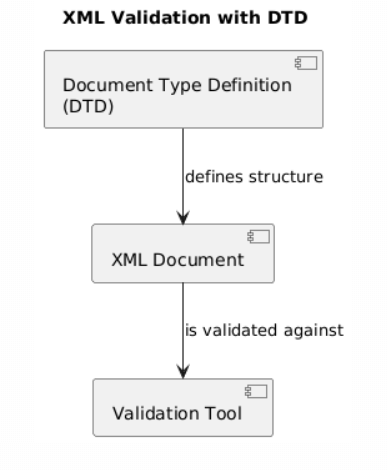 In conclusion, DTDs provide a powerful mechanism for defining the valid structure of XML documents. By enforcing a set of rules, DTDs ensure data consistency, improve data integrity, and enable seamless data exchange between diverse applications. This makes them a cornerstone of robust XML-based systems.
In conclusion, DTDs provide a powerful mechanism for defining the valid structure of XML documents. By enforcing a set of rules, DTDs ensure data consistency, improve data integrity, and enable seamless data exchange between diverse applications. This makes them a cornerstone of robust XML-based systems.
