- Declaring Variables in PHP
- PHP Data Types
- PHP Arrays
- Types of PHP Operators
- PHP Strings
- PHP Expressions
- PHP Control Structures
- PHP Functions
- PHP Form Handling – Read Form Inputs & Handle File Uploads
- How to Connect PHP to MySQL Database Using MySQLi
- Executing Simple Queries in PHP
- Handling Results in PHP
- Handling Sessions and Cookies
Connecting to Databases (MySQL as Reference) in PHP
Connecting PHP to a MySQL database is a crucial step in creating dynamic websites. By enabling interaction with stored data, developers can build login systems, blogs, shopping carts, and more. This guide covers how to connect to a MySQL database using the MySQLi extension in PHP.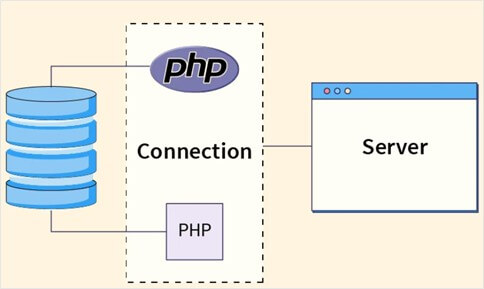
Prerequisites
Before proceeding, make sure you have the following:
A local or live server with PHP installed (like XAMPP, WAMP, or Apache/Nginx)
A running MySQL database server
Basic understanding of PHP and SQL
Methods to Connect PHP with MySQL
PHP provides two main methods to connect with MySQL:
MySQLi (MySQL Improved)
PDO (PHP Data Objects)
This topic focuses on the MySQLi extension, which supports both procedural and object-oriented styles.
Establishing a Connection Using MySQLi
Procedural Method
Example:
$servername = "localhost";
$username = "root";
$password = "";
$dbname = "testdb";
$conn = mysqli_connect($servername, $username, $password, $dbname);
// Check connection
if (!$conn) {
die("Connection failed: " . mysqli_connect_error());
}
echo "Connected successfully";
Object-Oriented Method
Example:
$servername = "localhost";
$username = "root";
$password = "";
$dbname = "testdb";
$conn = new mysqli($servername, $username, $password, $dbname);
// Check connection
if ($conn->connect_error) {
die("Connection failed: " . $conn->connect_error);
}
echo "Connected successfully";
Handling Errors
It is essential to handle errors in a clean way to avoid exposing sensitive details to users. Use:
mysqli_connect_error()in procedural style$conn->connect_errorin object-oriented style
These functions help you safely catch and display errors during database connection.
Executing SQL Queries
Once the connection is established, you can send SQL queries to the database. Below are two common operations:
Running SELECT Queries
Example:
$sql = "SELECT id, name FROM users";
$result = mysqli_query($conn, $sql);
if (mysqli_num_rows($result) > 0) {
while($row = mysqli_fetch_assoc($result)) {
echo "id: " . $row["id"] . " - Name: " . $row["name"] . "<br>";
}
} else {
echo "0 results";
}
Running INSERT Queries
Example:
$sql = "INSERT INTO users (name) VALUES ('John Doe')";
if (mysqli_query($conn, $sql)) {
echo "New record created successfully";
} else {
echo "Error: " . $sql . "<br>" . mysqli_error($conn);
}
Closing the Connection
Always close the connection after completing operations.
Example:
mysqli_close($conn);
This frees up resources and avoids memory leaks.
Best Practices for Database Connection
Never hardcode credentials in production code
Always check for errors after each query
Use prepared statements to avoid SQL injection
Store database credentials securely (e.g., in environment files)
Common Real-World Example
Imagine a student portal where users log in using their credentials. The login system would first connect to a MySQL database using PHP and validate the credentials stored in the students table. This is how most education and e-commerce portals function behind the scenes.
